If you know anything about TV technology, then you've probably heard of NTSC vs PAL, but do you know exactly what they mean? Both of them are television format standards. In this article, we'll take a look at these two standards and compare them in six ways to help you understand the differences. In case the DVD format is not compatible with the TV standard, we will also provide you with one of the best DVD creators and the steps to help you create a DVD in NTSC or PAL. Read on for more information!

NTSC stands for National Television System Committee. It is a set of television broadcast transmission protocols used primarily in the United States, Canada, Japan, Korea, the Philippines, and some Latin American countries. NTSC, as an analog television broadcasting standard, defines parameters such as resolution, frame rate, and color coding of the television picture.
NTSC's television signal consists of three basic color signals: red, green, and blue. Various combinations of these three basic colors together constitute the color and brightness information of the TV picture. However, with the rapid development of digital technology, NTSC has gradually been replaced by more advanced digital TV systems and is no longer the mainstream.
PAL is the abbreviation for Phase Alteration Line in the broadcasting television system. It is a TV signal transmission method mainly used in Europe, China, Australia, New Zealand, and some other countries or regions in Asia. It is primarily used in Blu-ray and DVD players, aiming to solve some drawbacks, such as the instability of NTSC signals, and has a wide range of applications and important status.
Its working principle mainly lets the two color difference signals be transmitted simultaneously using the opposite modulation. Even if phase distortion occurs during the signal transmission process, the caused color changes can be effectively overcome by alternating the phases of the color signal to ensure more accurate color reproduction. However, PAL is not compatible with the NTSC mentioned above. This means that if NTSC images are played on a PAL TV, the picture will turn black and white, and vice versa.
| Usage Region | Resolution | Aspect Ratio | Frame Rate | Audio Sample Rate | Color Encoding | |
|---|---|---|---|---|---|---|
| NTSC | The United States, Canada, Japan, and some Latin American countries. |
720 x 480 (for DVD-Videos) 480 x 480 (for Super Video CDs) 352 x 240 (for Video CDs) |
4:3 or 16:9 | 29.97 | 48kHz | Handles color automatically. |
| PAL | Europe, China, Australia, the Middle East and other Asian countries. |
720 x 576 (for DVD-Videos) 704 x 576 (for Super Video CDs) 480 x 576 (for Super Video CDs) 352 x 288 (for Video CDs) |
4:3 | 25 | 44.1kHz | Requires manual tint control for color correction. |
NTSC vs. PAL are two different television broadcasting standards, and there are several significant differences between them. The full comparisons between them from six aspects are as follows:
• NTSC is mainly used in North American television systems, including most regions such as the United States, Canada, Mexico, parts of Central and South America, and countries such as Japan, South Korea, the Philippines, etc.
• PAL is mainly used in Europe, China, Australia, New Zealand, the Middle East, and other Asian countries, such as India, Pakistan, Singapore, etc.
Choosing which of the two systems to use in your usage region is a subjective question, as they both have unique advantages and application scenarios. Other factors, such as the compatibility of the local TV receiving equipment and the viewers' viewing habits, must also be considered.
• NTSC has a resolution of 720 x 480 pixels and a 24-bit color bit depth.
• Standard PAL has a standard resolution of 720 x 576 pixels and a color bit depth of 24 bits. PAL's resolution is higher vertically, so it can display more detail.
In terms of the number of pixels, PAL has a higher resolution and can contain more pixel dots per frame, providing a clearer and more delicate image.
• NTSC usually has a 4:3 picture aspect ratio in standard television broadcasts but may use other aspect ratios, such as 16:9 in HD television.
• The aspect ratio of PAL pictures is usually 4:3.
In this regard, the choice between NTSC and PAL depends on the specific application requirements, viewing habits, and compatibility of the display device.
• NTSC's frame rate is usually 29.97 frames per second or can be simplified to 30 frames.
• PAL's frame rate is 25 seconds per second, and the actual number of full video frames displayed per second is also 25.
In this aspect, NTSC can perform more smoothly in motion pictures at a higher frame rate, while PAL is slightly inferior, more so in fast-moving scenes.
• NTSC typically uses an audio sample rate of 48kHz, and the sound quality is relatively good compared to PAL.
• PAL uses an audio sample rate of 44.1kHz, which is slightly inferior to NTSC in terms of sound quality.
NTSC's higher sample rate provides richer audio detail and higher audio quality, which has an advantage over PAL.
• NTSC color encoding often results in color shifts due to phase variations, so it must be corrected by alternating the phase of the color signal.
• PAL can correct color errors through phase alternation in color encoding, thereby ensuring more accurate color presentation.
NTSC can lead to color deviation or distortion in some cases, while PAL can achieve more accurate color reproduction through finer coding. So, if you are pursuing high color accuracy and more realistic color reproduction, PAL may be more suitable.
AnyMP4 DVD Creator is a professional all-in-one DVD burner. It can convert more than 500 kinds of video containing almost all common formats to DVD, including MP4, WMV, MOV, AVI, 3GP, etc. It also preserves all original video, audio, subtitles, and menu settings for 1:1 DVD output. Moreover, this feature-rich DVD Creator also allows you to flexibly customize your DVD movies by editing audio and subtitles, rotating and cropping, etc., before burning.
Of course, the most important thing is that you can specify the format of the DVD you want to create in the burning settings: PAL standard for Europe and NTSC standard for other areas so that you can watch it smoothly. If you're not sure which regional standard is used in your area, you can also manually select the specific country or region to match the exact TV standard without having to look for it.
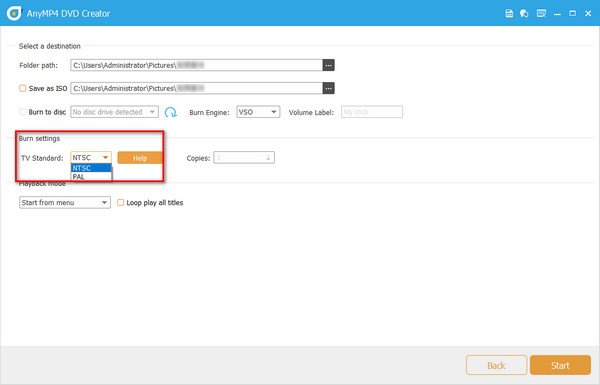
Next, the simple steps for this best tool for creating DVDs in NTSC or PAL are provided for you:
1. Download and install AnyMP4 DVD Creator from the Free Download button below. And then launch it on your computer.
Secure Download
Secure Download
2. From the pop-up window, select the DVD Disc or Blu-ray Disc option. Here, we chose the DVD Disc option to start creating.
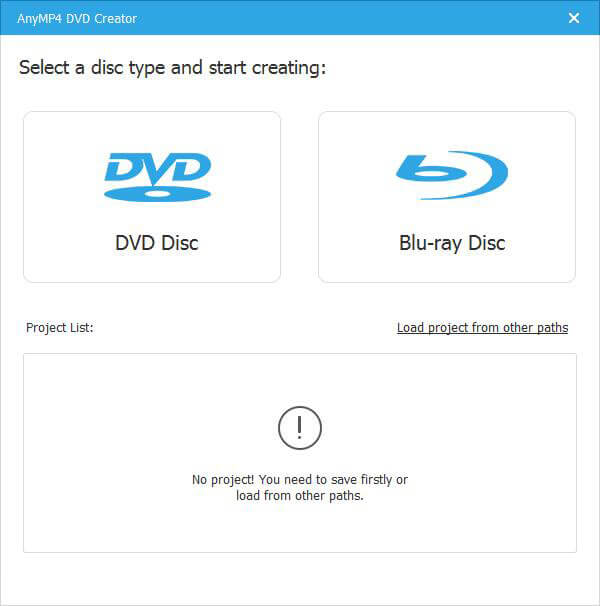
3. Click the down arrow of the Add Media File(s) option and choose from its drop-down list to add the video files or folders to be made into a DVD as needed.
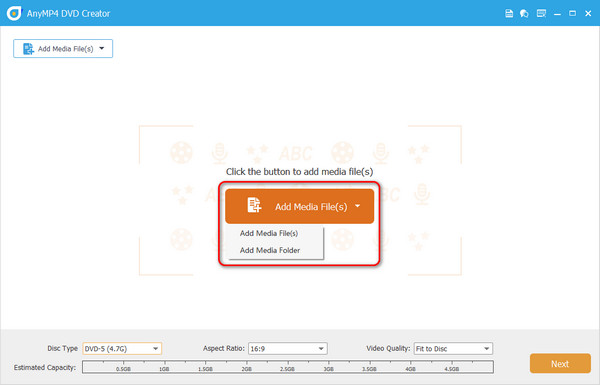
Warm reminder: Before converting the video to a DVD, remember to insert a blank DVD disc into your computer.
4. After the selected file is loaded, click Power Tools to edit it. On the bottom bar, you can also choose the DVD type, aspect ratio, and video quality. Then, click Next.
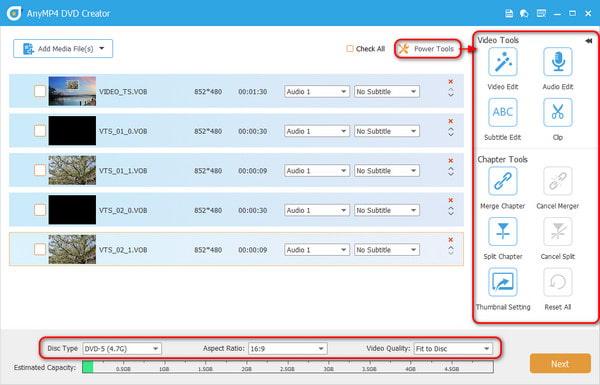
In the next window, you can select a menu template for your DVD. If you do not want to add the menu, click No Menu in the bottom right corner. You can also add background music and the opening film and change the background. After that, click Burn.

5. Set the save path for the video and other settings. Then, under Burn settings, you can select your location's TV standard as NTSC or PAL. If you are not sure which one, click the Help button next to it to choose your specific country or region, and it will automatically match. Finally, click Start to create videos to DVD in NTSC or PAL immediately.
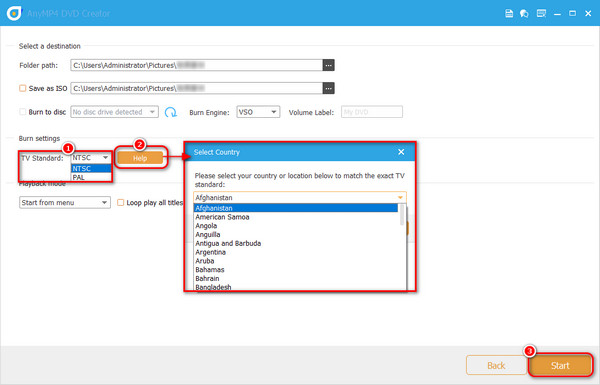
This article mainly introduces the two television standards, NTSC and PAL. It also compares them in detail in six aspects: usage region, resolution, aspect ratio, frame rate, audio sample rate, and color encoding. Through the detailed introduction and comparison of the six aspects of NTSC vs PAL above, you must have found which one is suitable for your region, right? By the way, AnyMP4 DVD Creator, mentioned in the last part of the article, can help you convert any video to DVD and easily set the TV standard to NTSC or PAL, so don't hesitate to try it! We sincerely hope this article is helpful to you.