With the development of technology, the utilization rate of Blu-ray discs has gradually decreased. Although we can still watch it on dedicated Blu-ray players, it is undoubtedly inconvenient for some music lovers who are only interested in the audio part of the disc. Therefore, a good way is to extract the audio from Blu-ray and convert it to a more universal and compatible digital format, such as MP3. This article will use two Blu-ray to MP3 rippers to show you how to convert Blu-ray to MP3 format. Keep reading if you are interested in it!

Converting Blu-ray to MP3 may come from many aspects, and here are some of the main reasons:
1. Wider compatibility.
MP3 is a mainstream audio format compatible with almost all audio players. Converting audio content from Blu-ray to MP3 format enables it to be played smoothly on various devices, thus having wider compatibility.
2. Convenient to transmit and share.
MP3 files are relatively small in size and take up less space. Converting Blu-ray to MP3 makes it easy for people to transfer and share through social media.
3. Optimize storage space.
Blu-ray discs usually contain high-definition video and high-quality audio, so they have large file sizes. While MP3, as a compressed audio format, has a much smaller file size than Blu-ray, so converting Blu-ray to MP3 can save storage space.
4. Play audio content separately.
Sometimes, users may only be interested in the audio content on a Blu-ray disc, such as movie soundtracks, concert recordings, and so on. Converting the Blu-ray video content to MP3 format allows it to be played separately without the need for video playback.
5. Backup and long-term preservation.
Converting audio content from Blu-ray discs to MP3 format can be used to back up the content for long-term preservation, preventing data loss due to damage to Blu-ray discs.
To summarize, the reasons for converting Blu-ray to MP3 format mainly include wider compatibility, storage space optimization, separate extraction of audio content, and backup and long-term preservation.
In this section, we will utilize two of the best free Blu-ray to MP3 converters to show you how to convert.
AnyMP4 Blu-ray Ripper is a professional Blu-ray to MP3 converter that supports Windows and Mac. It can rip Blu-ray to more than 500 formats, including converting Blu-ray to digital video format or extracting audio from Blu-ray and converting it to MP3, M4A, FLAC and other popular formats. In addition, advanced GPU hardware acceleration technology can provide 30 times faster speed than other software, and its interface is intuitive and easy to operate, so you can complete the Blu-ray to MP3 process with just a few clicks. The following are its specific steps:
Secure Download
Secure Download
1. Click the Free Download button above to download AnyMP4 Blu-ray Ripper, and follow the instructions to install it on your computer. After installation, run it.
2. Insert the Blu-ray disc into the drive. Then, click the down arrow of the Load Blu-ray button and click Load Blu-ray Disc or Load Blu-ray Folder in its drop-down list to upload the Blu-ray file to be converted to MP3.
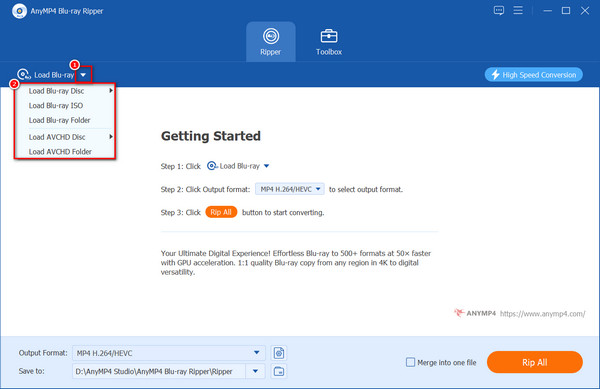
3. Click the Output Format option, and select one from the Audio tab > MP3. These format options have different quality and bitrate, and you can also choose the default option, which keeps the same audio quality as the original Blu-ray file.
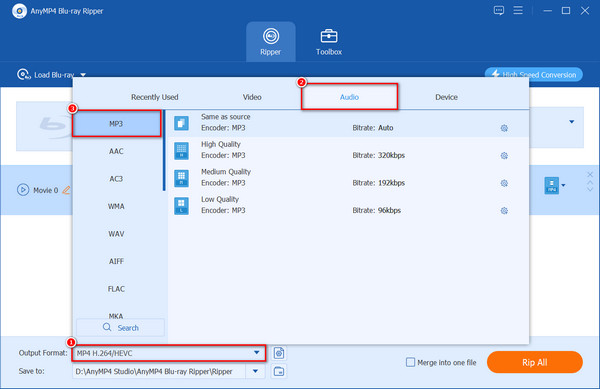
Tip: You can also set some parameters for audio and video, including encoder, channel, sample rate, and bitrate, by clicking the Output Format Settings button next to the Output Format option.
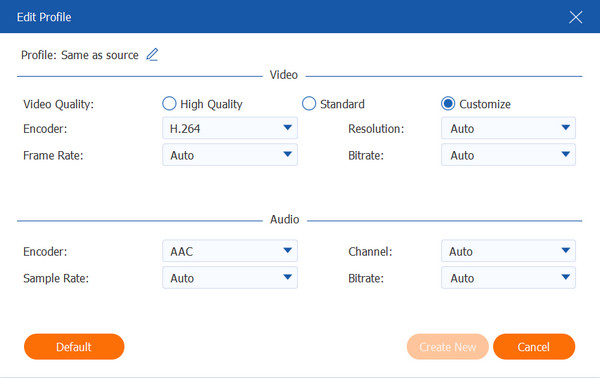
4. After completing the relevant edits and settings for the Blu-ray file, click Rip All to convert your Blu-ray to MP3.
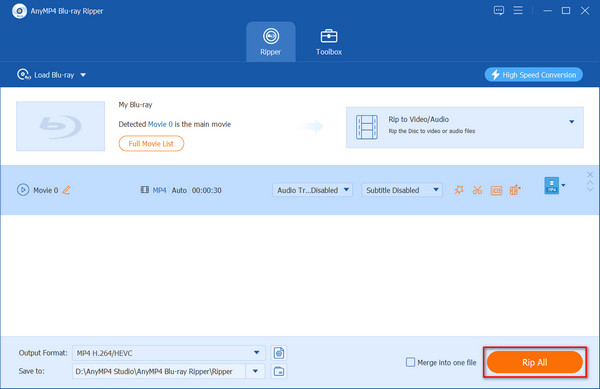
Bluraycopys Free Blu-ray Ripper is a free professional Blu-ray ripper for Windows and macOS, which can help users rip Blu-ray to any video and audio format. For example, convert Blu-ray to more than 500 digital formats such as MP4, MKV, AVI, etc., or extract audio from Blu-ray and save it as MP3, WMA, WAV and other audio files. In addition, this free Blu-ray to MP3 converter also supports external audio tracks, so you can adjust the audio tracks to remove, add, or change the background audio of Blu-ray movies and export them to MP3 format.
Secure Download
Secure Download
Here are the steps to convert Blu-ray to MP3 with it:
1. Click the Free Download button above to download and install Bluraycopys Free Blu-ray Ripper. Then, run it.
2. Insert the Blu-ray disc into the Blu-ray drive. Click the down arrow in the lower right corner of the Load Disc button to open the drop-down list. Then, select Load BD Disc or Load BD Folder to load the Blu-ray file you want to convert.
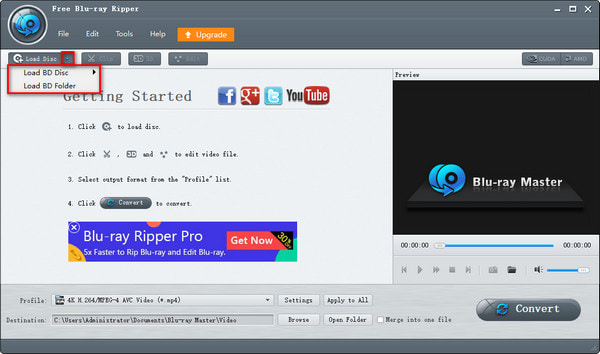
3. Click the Profile drop-down button to select MP3 as the output format. You can also choose any other audio or video format.
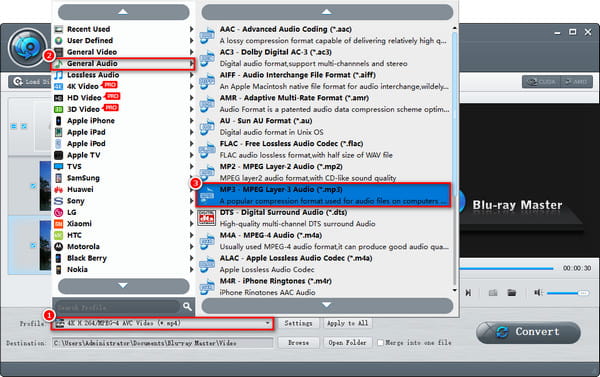
Tip: You can click the Settings button next to Profile to preset audio-related settings, such as encoder, sample rate, channels, audio bitrate, etc., for Blu-ray files to be converted to MP3 format.
4. Click the Browse button to select a destination location for the Blu-ray file to be converted to MP3. After that, click Convert in the lower right corner to rip the Blu-ray file to MP3.
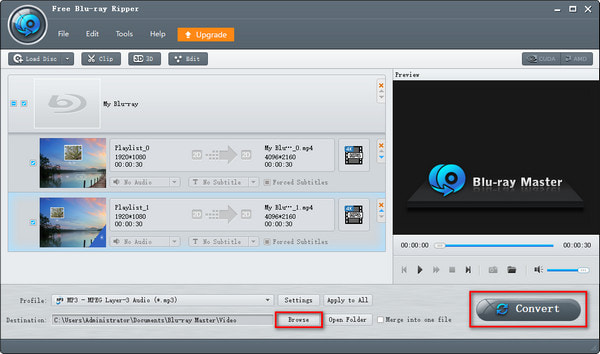
This article introduces the reasons for converting Blu-ray to MP3 format and provides two ways with the best Blu-ray to MP3 converter. AnyMP4 Blu-ray Ripper, a professional Blu-ray ripper that can achieve fast and high-quality conversion so that you can easily listen to audio from Blu-ray is undoubtedly the best way. We hope this article is helpful to you, and you are welcome to download and try the tools mentioned above to extract audio from Blu-ray for free!