Many people are eager to create Blu-rays from their video files to enjoy the wonderful watching experience of Blu-rays. However, there are so many Blu-ray authoring software in the market, and which one is the best pick? People are hesitant to choose the tools to burn Blu-rays. Today, we will recommend the top 6 Blu-ray authoring software free for you to choose from. Just keep reading the article.
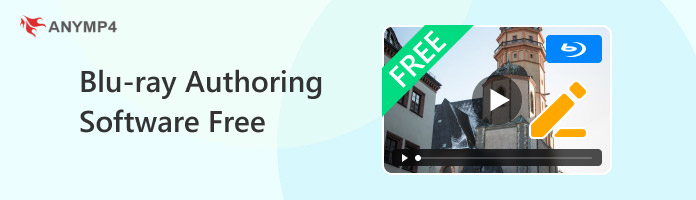
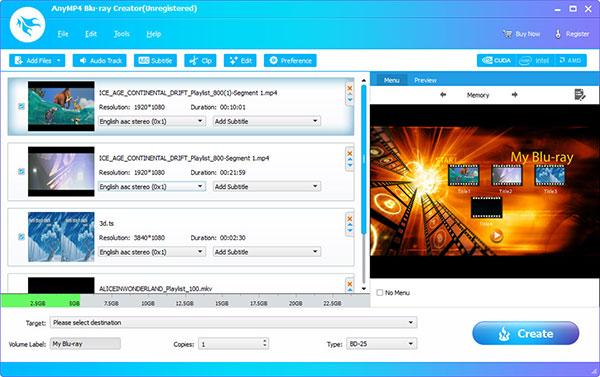
Compatibility: Windows 11/10/8
Free Use: You can use the free trial version for 30 days.
AnyMP4 Blu-ray Creator is absolutely the best free Blu-ray authoring software. You can use it to burn many video formats, like MKV, MP4, AVI, WMV, etc., to Blu-ray discs, folders, and ISO files. It provides BD-25 and BD-50 output formats, which can meet your different capacity requirements. Moreover, it offers different menu templates for you to choose and you can preview the video effects in the right window. If you worry the created Blu-ray is incompatible with the Blu-ray player's standards, you can change the video format to NTSC or PAL standards in the Preference option. With the advanced technology, you can efficiently create Blu-ray from various videos.
Secure Download
PROS
CONS
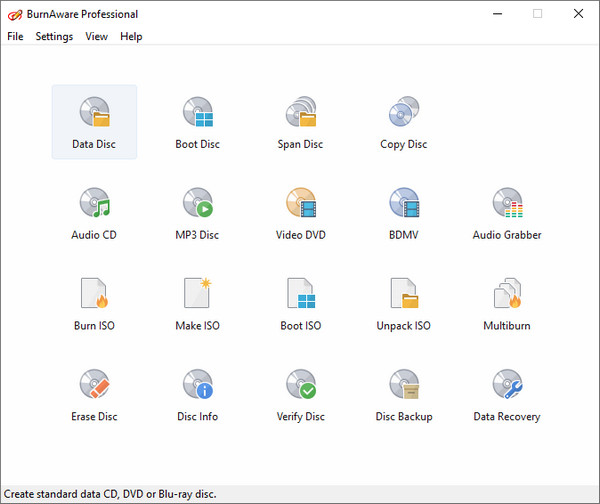
Compatibility: Windows 7, 8, 10, and 11
Free Use: You can use the free version with basic functions.
BurnAware Free is one of the top Blu-ray authoring software free on Windows 10. It supports inputting multiple video formats and authoring them to Blu-ray formats. It updates constantly to develop new features. What is most praised by users is that its interface is clear and you can easily choose the desired function to use ut.
PROS
CONS
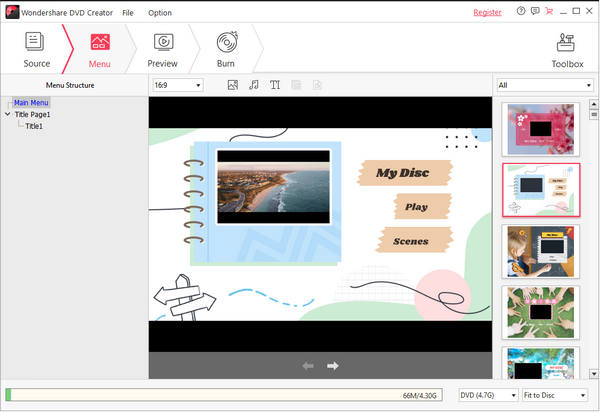
Compatibility: Windows 10/8/7/Vista/XP
Free Use: The free trial version provides limited menu templates and has ads.
Wondershare DVD Creator is not only a good tool for creating DVDs, but also a Blu-ray authoring software. It supports authoring Blu-ray from more than 150 video formats, like MP4, AVI, MKV, FLV, etc., which you can create Blu-ray freely. Ir provides diverse video editing tools for you to trim and crop videos to fit your watching needs. What's more, it has the Enhance function to help optimize the video effects to improve the Blu-ray watching experience.
PROS
CONS
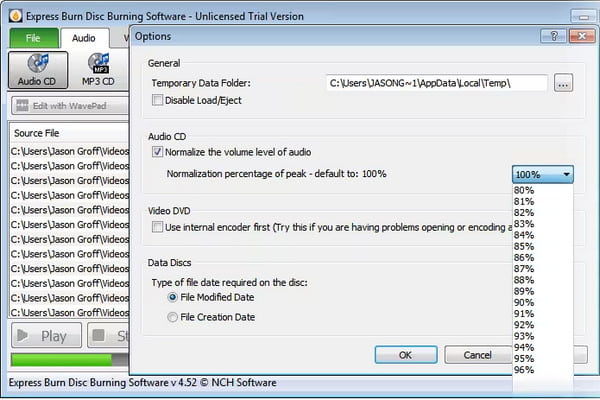
Compatibility: macOS 10.5 or later
Free Use: It provides a free trial version that can only burn CDs.
Express Burn is a versatile Blu-ray authoring software with high-quality output. It can burn many video formats to Blu-ray, such as WAV, MP3, WMA, FLAC, OGG, etc. It supports dual-layer Blu-ray burning that can burn many video files to one Blu-ray disc. Its interface is intuitive, and you can easily find the functions of burning Blu-ray, which is friendly to users. With the all-inclusive DVD authoring toolbox, you can create menus, and edit menu screens and buttons.
PROS
CONS
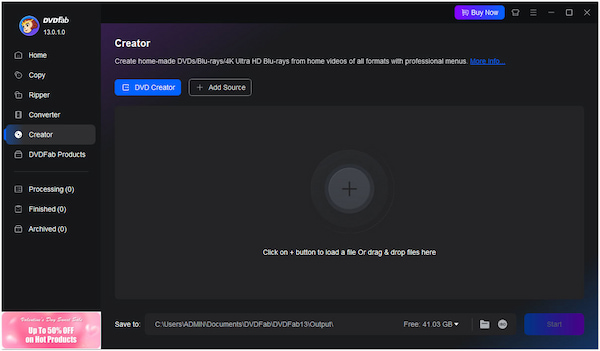
Compatibility: macOS 10.10 - 14.x
Free Use: It offers a 30-day free trial period.
DVDFab Blu-ray Creator is one of the top free Blu-ray authoring software for Mac users. It earns many compliments from users because of its powerful Blu-ray authoring ability and prominent speed. With AMD, NVIDIA, Multi-core CPU, and other acceleration technologies, it shows a 20x faster burning speed. Moreover, it provides multiple menu plates to enrich your Blu-ray pictures and you can also customize the menu by adding the pictures and editing the text.
PROS
CONS

Compatibility: macOS 10.13 or later
Free Use: The free trial version allows you to burn the first 5-minute content of loaded videos to Blu-ray disc.
Leawo Blu-ray Creator is an easy-to-use Blu-ray authoring software. It allows you to burn more than 180 video formats to Blu-ray discs, ISOs, and folders. One more important point is that it can author 3D Blu-ray with 6 different 3D movie effects, which gives you a three-dimensional and vivid viewing effect. Apart from that, you can use the internal video editing tools to adjust the video, which helps to skip the unnecessary parts of the video.
PROS
CONS
To give you comprehensive and reliable results, we test these 6 Blu-ray authoring software from the aspects of input and output formats, authoring speed, menu templates, and other tools.
|
Input |
Output |
Authoring Speed (2GB MP4 movie) |
Menu Templates |
Other Tools |
|---|---|---|---|---|
| AVCHD, 4K, 1080P HD video, MP4, M4V, MTS, etc. | Blu-ray folder, ISO, BD-25, BD-50 | 40 minutes | ||
| MKV, FLV, FLAC, MP4, etc. | BD-25, BD-50 | 70 minutes | ||
| MP4, FLV, AVI, MOV, 3GP, WMV, etc. | BD-R, BD-RE, BD-25, BD-50, and BD-100 | 50 minutes | ||
| AVI, MPG, VOB, WMV, MP4, and more with a DirectShow based codec. | BD-R, BD-RE, BD-25, and BD-50 | 65 minutes | ||
| AVI, MP4, MKV, MOV, FLV, and more. | BD-R, BD-RE, BD-50, BD-25, BD-9, BD-5 | 50 minutes | ||
| AVI, MKV, MP4, MOV, WMV, etc. | Blu-ray folder, ISO, BD-25, BD-50 | 55 minutes |
After reading the article, you must have a deeper understanding of these 6 free Blu-ray authoring software for Windows and Mac. Each software inevitably has weaknesses. You can choose one from them according to your needs, depending on the compatibility of the software at the same time.
If you try them, you are welcome to share your user experience with us!