Online file downloaders, such as File2HD, are popular among Internet users, because they allow users to grab online files without installing anything on computer. Many people have a few tucked away in their bookmarks folder. File2HD and other file downloader apps are able to grab movies, TV programs, and music.

However, around online downloaders, there are many questions, for example, whether they are legal to use, and what online downloader apps can do exactly. In this post, we are going to tell you basic knowledge about File2HD. And you can learn the best alternatives of this online downloader.
As a popular online file downloader app, File2HD has several benefits, such as:
Though the interface of File2HD is pretty simple, we share a step-by-step guide below to help you download online files quickly.
Step 1: Create a new tab in your web browser, input file2hd.com in the address bar and hit Enter button to open the home page.
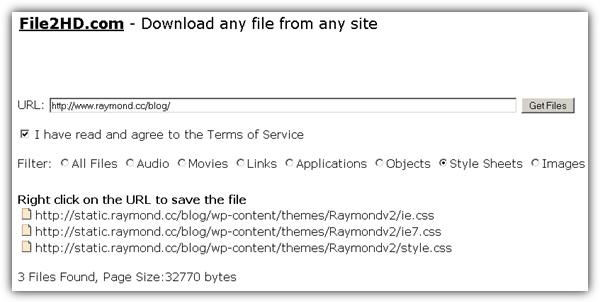
Step 2: Copy and paste the address contains the file you want to download into the box next to URL.
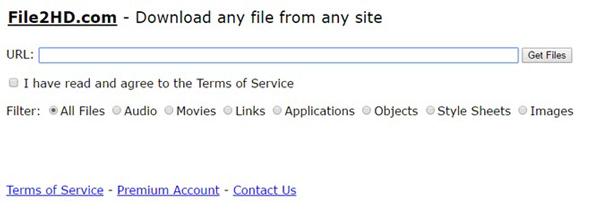
Step 3: Next, set the filter for the file type to download, like Movies, Audio, Images, etc. Then click on the Get Files button to start extracting the desired file.

Tip: If you select All Files as the filter option, File2HD will extract all file type associated with the URL.
Step 4: When you are presented the result page, right click on the desired file and choose Save as to download it to your computer. If you want to convert the file to another format, hit the corresponding Convert button to do it online.
File2HD and other online downloaders have some downsides, such as take longer time to download files. So, we will share top 2 alternatives for File2HD.
Sometimes, online files are protected by copyright regulations and it is forbidden to download through URL. In such cases, you will need another alternative for file2hd, AnyMP4 Screen Recorder.
Secure Download
Secure Download
How to download online video effectively
Step 1: Download and install Screen Recorder on your PC. There is another version for Mac. Click on Video Recorder to open the 100% working alternative for file2hd.

Step 2: Adjust the options onscreen based on your requirements. For example, only grab the online video, turn on Display and System Sound, and disable Webcam and Microphone. Other custom options can be found in Preferences dialog. And you can open it by hitting More settings.

Step 3: Select the area you want to record, start playing the video in your browser and hit the REC button to begin downloading the video immediately. When it is done, hit on the Stop button to save the online video to your computer.

Sometimes, people just need a simple way to download online videos or audios. At this time, AnyMP4 Video Downloader is the best alternative for file2hd. Its main features include:
How to download your favorite videos simply
Step 1: Copy the video address you want to download. Next launch Video Downloader after installed it on your machine. It will read and input the URL automatically.
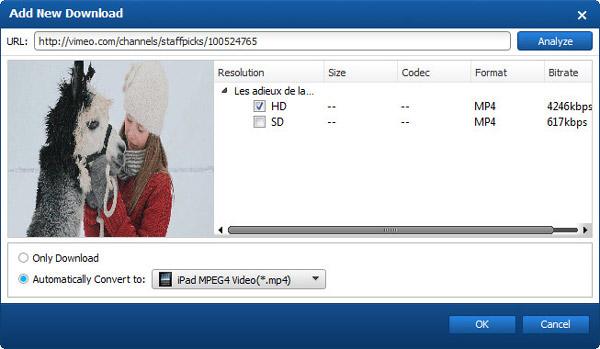
Step 2: Click the Analyze button and then select your favorite video resolution. If you want to convert the video to other format, select Automatically Convert to and pick up a proper format from the dropdown list; otherwise, select Only Download.

Step 3: In the end, press the OK button to initiate grabbing the video. If you have more videos to download, repeat the steps above.
AnyMP4 Video Converter Ultimate is an all-in-one video converter used for converting any video to a wide range of video/audio formats including MP4, MOV, AVI, FLV, MP3, etc. Its key features include:
Secure Download
Secure Download
How to convert online files with Video Converter Ultimate
Step 1: Run this online video converter on your computer. Click on the Add Files button on the top of the interface to import your online files to the program.

Step 2: Click the Convert All to option to choose your desired output format from the dropdown menu.
Then click the Convert All button to get what you want.

Is File2HD free?
File2HD displays all visible files for free and also hidden files through premium accounts.
Is File2HD Safe?
Yes, file2hd.com is safe to use. Although the file2hd.com doesn't contain malicious threats and virus, it always has a few advertisements, be sure not to click on them to avoid downloading harmful files or programs.
Why Need File2HD Alternatives?
Google and YouTube constantly update their codes and functions, making online video download sites unable to run. Or if you encounter networks outage or bug, File2HD will fail to work as well.
Today, getting entertainment is easier than ever before. You can watch movies, TV shows, and listen to music to relax. But poor internet penetration and condition may block people from enjoying videos and audios as they wish. File2hd is a popular online downloader. According to our testing, it works on a lot of video and music sharing platforms. In addition to File2hd, we also shared the best alternatives in this post. We hope that our sharing is helpful to you.