Icons8 Upscaler Review: Is It Good For Image Enhancement
Icons8 has released its new online tool, Smart Upscaler, for enhancing image quality. This tool can be your go-to platform to make your low-quality image better. As a brand new tool, we are sure you lack ideas about what it has to offer. That’s why we came up with this Icons8 Upscaler review to provide a better understanding of the tool. This post will provide every single detail you need to know about it. We’ll highlight a brief background, how it works, Upscaling performance, and more. So, if you want to know more about this tool, keep reading this.

Part 1. What is Icon8 Upscaler
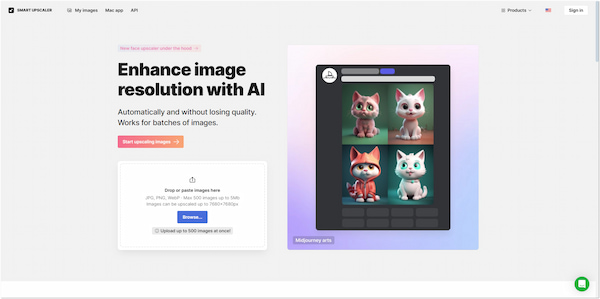
Icons8 Upscaler is a web-based smart image resolution enhancer tool powered by AI. This tool can enlarge images 4× of their original size automatically and without compromising quality. Using super-resolution, it analyzes and recreates details to make the image more defined. Aside from enhancing the image’s resolution, it also includes an AI image background remover feature. This added functionality eliminates backgrounds and gives the option to replace them with a solid color or custom image.
Image Resolution Enhancement
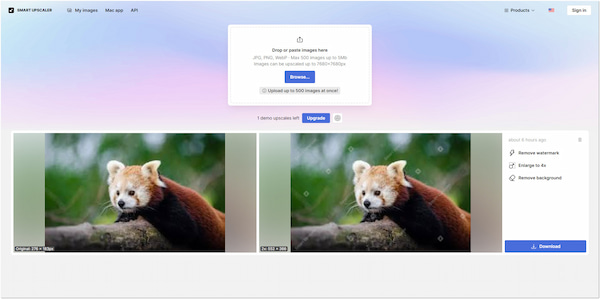
The tool’s primary function is to enhance image resolution, upscaling images to a higher pixel count. The AI reconstructs detail lost in low-resolution images and increases it by up to 4×. However, the demo version can only enhance images to 2× by default.
Image Quality Improvement
Icons8 AI Upscaler does not just enlarge images; it also enhances the image’s overall quality. The AI is trained to effectively minimize common quality issues like blurriness, grains, pixelations, etc. Despite its efficiency, the demo version applies a watermark to the final image.
Supported Image Formats
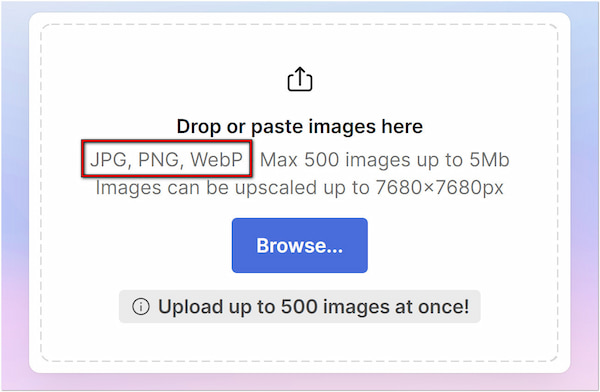
The tool accepts highly popular image files, including JPG, PNG, and WebP formats. This compatibility ensures flexibility for those who need to work with common formats. Now, a small heads up. Users requiring more specific or uncommon formats need to convert image files first.
Batch Processing Support
The tool’s most valuable feature is its batch processing support, allowing users to upload and upscale multiple images. This feature supports the processing of up to 500 images at once. But here’s the deal: each uploaded image should be in 5MB size.
If your image file size exceeds the required limit, you can compress JPEG files.
Integration with Other Icons8 Tools
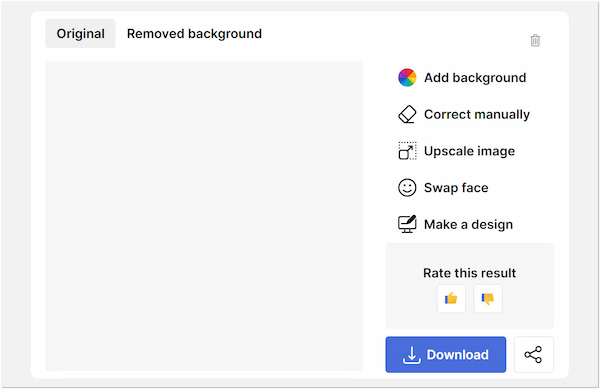
Icons8 image enhancer is integrated with other tools, going beyond enhancing images. This includes removing backgrounds, face swapping, and an editor with extensive icons and illustrations. However, those without a paid subscription won’t have full access to these tools.
Part 2. How Icons8 Upscaler Works
As mentioned, the tool can upscale and improve image resolution using AI technology. It can help you retrieve the aesthetic beauty of your compromised image. In this section, we will show you how it works to keep the original quality while enlarging images.
1. Reach the Icons8 Upscaler free trial version by going to its official website.
2. Once you’ve uploaded the image, it will show you a preview of the pre-output.
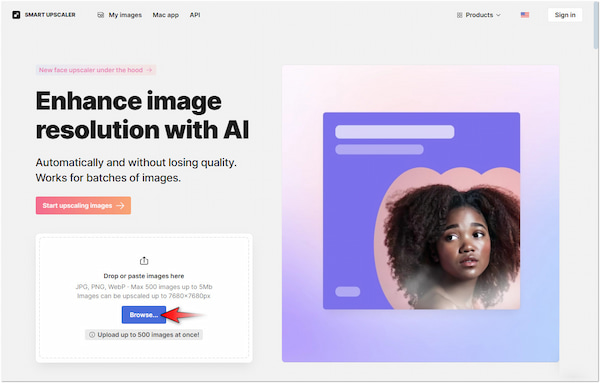
3. By default, it will be upscaled by 2×. If you subscribed, you can enlarge it up to 4×.
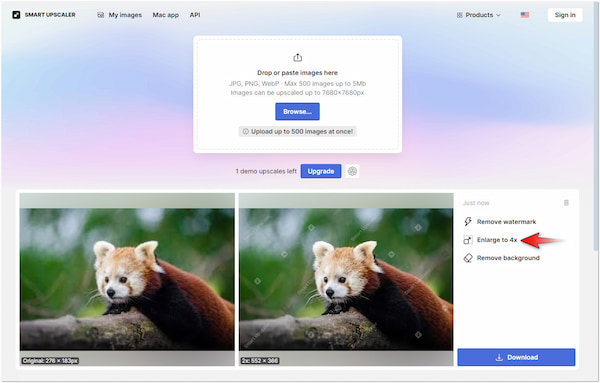
Note: Using the tool comes with certain restrictions, including limited credits, watermarked output, and restricted access to advanced features.
Part 3. Icons8 Upscaler Performance
The tool’s smart upscaler performs impressively when it comes to enhancing image resolution and quality. It analyzes each pixel, reconstructing and sharpening details as it scales the image up. This helps avoid the common issues of blurriness or pixelation that often occur with manual upscaling. Additionally, it effectively handles color gradients, fine textures, and edges.
For good measure, Icons8 operates at a reasonable speed for single images. The upscaling process takes only just a few minutes to complete. Meanwhile, batch processing for high volumes can take longer depending on the total number of images. In terms of format compatibility, it works well with supported image formats like JPG, PNG, and WebP.
Part 4. Icons8 Upscaler User Interface and Experience
The tool comes with a clean, intuitive interface that makes the enhancing process more convenient. The homepage’s layout is straightforward, with a dedicated uploading button, and offers a drag-and-drop feature. Upon uploading, you will be headed through the Smart Upscaler window, where you will be able to see the preview of your image.
In the right navigation pane of the homepage, you will find the essential tools. Options include Remove Watermark, Enlarge to 4×, and Remove Background tools. If you’re working with multiple images, batch processing is supported, allowing you to process up to 500 images simultaneously. Best of all, it is fully accessible online, requiring no software installation.
Part 5. Icons8 Upscaler Pricing and Plans
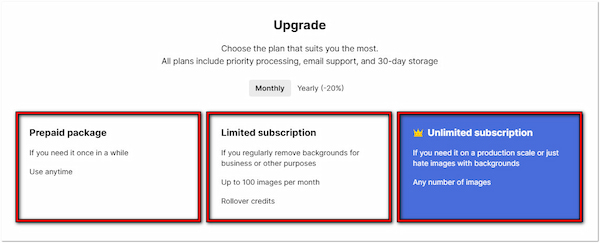
Icons8 Upscaler offers different pricing and plans, including a free trial and monthly and yearly subscriptions. To give you a highlight, the free trial provides basic access to the upscaler’s feature. This includes three demo upscale credits that can be used to upscaled images by up to 2×. After consuming the credits, you will be required to upgrade to continue.
Here’s the pricing structure and inclusions of the tool for your reference:
| PRICING AND PLAN STRUCTURE |
| Plan |
Price |
Credit(s) |
Description |
| Prepaid Package |
$0.20 per image |
1 |
For casual use. |
| Limited Subscription |
$13 per month | $130 per year |
100 |
For regular use. |
| Unlimited Subscription |
$120 per month | $1200 per year |
Unlimited |
For large scale use. |
Part 6. Icons8 Upscaler Alternatives
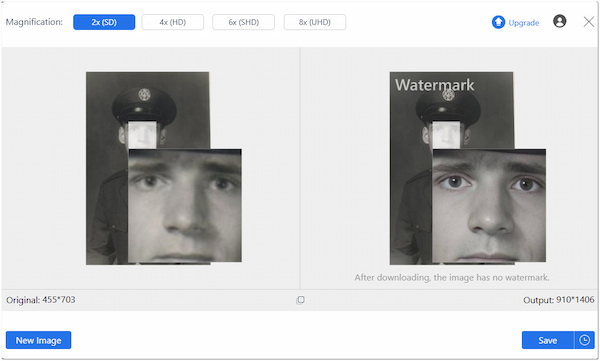
If you’ve already consumed all your demo upscale credits, and still need to upscale images at no cost, we got you. If you’re in search of a free tool that can help you upscale your image’s quality, AnyMP4 Image Upscaler Online is worth considering. This Icons8 Upscaler alternative uses the newest and constantly updated AI technology to enhance the image.
Not to mention, it can upscale images by up to 8× of their original size. Using super-resolution, it efficiently reduces visual noises and enhances every single detail from the image. In addition, AnyMP4 Image Upscaler Online is capable of restoring old, damaged photos. But the best thing of all, it will save the final image with no watermark included.
What to Expect With AnyMP4 Image Upscaler Online:
- Completely free to use with no watermark included.
- Processes multiple images simultaneously at high speed.
- Enhances the image’s quality by 2×, 4×, 6×, or even up to 8×.
- Handles commonly used image formats like JPG, JPEG, BMP, etc.
- Adopts the newest and constantly updated super-resolution AI technology.
 Icons8 Upscaler Icons8 Upscaler |
VS |
 AnyMP4 Image Upscaler Online AnyMP4 Image Upscaler Online |
| $120 per month |
SSubscription (Unlimited Image Credits) |
$99.90 per month |

|
Batch Conversion |

|
 |
Watermarked Output in the Free Version |
 |
| Up to 5MB |
File Size Limit |
Up to 50MB |
| 2× up to 4× |
Image Upscaling Level |
2×, 4×, 6×, and up to 8× |
| Slow |
Processing Speed |
High-speed |
| JPG, PNG, and WebP |
Supported Inputs |
JPG, JPEG, BMP, etc. |
| Intermediate level |
Tool’s Proficiency |
Starter level |
| Slightly straightforward |
Usability |
Basic, no technical skills needed |
Part 7. FAQs about Icons8 Upscaler
Is Icons8 Upscaler free to use?
Yes, you can use the tool for free. However, the free trial version only offers three demo upscale credits. After consuming these credits, you’re required to purchase additional credits. Aside from that, you can only upscale images up to 2× with a watermark applied to the final output.
Can I use Icons8 Upscaler for commercial purposes?
Yes, it can be used for commercial purposes, but only if you subscribe to a paid plan. The paid versions remove the watermark and provide higher-resolution upscaling, making them suitable for commercial applications.
How does Icons8 Upscaler compare to other image enhancers?
Icons8 stands out for its clean, intuitive interface and its AI-powered upscaling capabilities. However, compared to some image upscaler online like AnyMP4 Image Upscaler Online, it comes with many limitations.
What is the maximum image size that Icons8 Upscaler can handle?
The tool accepts images up to 5 MB in size, which is sufficient for standard web images. On the flip side, this file size limit can be restrictive for high-resolution photos. Even if you subscribe to the paid plans, the file size limit will still be 5MB.
Does Icons8 Upscaler support batch processing?
Yes, it supports batch processing, allowing you to process up to 500 images simultaneously. However, if you’re a free user, you are limited by the 3-credit restriction. This means only three images will be processed without upgrading.
Conclusion
That’s all we have for our Icons8 Upscaler review! The tool excels at enhancing and improving the overall quality of images. However, the free trial is significantly restricted, giving users a reason to switch to an alternative. Fortunately, AnyMP4 Image Upscaler Online is a worthy alternative for upscaling images. This powerful image upscaler can help you enhance images by up to 8× free from any marks and cost.





