
 Store
Store- Multimedia
For Windows
- Converter Tools
- Video Converter Ultimate

- Video Converter
- 4K Converter
- MP4 Converter
- Audio Converter
For Mac
- BD/DVD
For Windows
- DVD Tools
- DVD Ripper

- DVD Copy
- DVD Creator

- DVD Converter
- DVD Toolkit
For Mac
- Mobile
For Windows
For Mac
- Utility
For Windows
- PC Recovery Tools
- Data Recovery
- PDF Tools
- PDF Converter Ultimate
For Mac
- PC Recovery Tools
- Data Recovery for Mac
- PDF Tools
- PDF Converter for Mac
- Freeware
Menu Templates of DVD Creator for Mac
Free DVD menu templates are provided here. Choose your preferred menu templates for better DVD making right now.
How to apply the downloaded online menu templates
Step 1: Download online menu template(s)
Choose your preferred menu template from above, and click Free Download button to start downloading.
Step 2: Launch AnyMP4 DVD Creator for Mac
Launch AnyMP4 DVD Creator for Mac when the download is completed and click the Preferences button to enter the Preferences window.

Locate the Online Menus settings, and click Browse button to select the folder where you store the downloaded template(s).
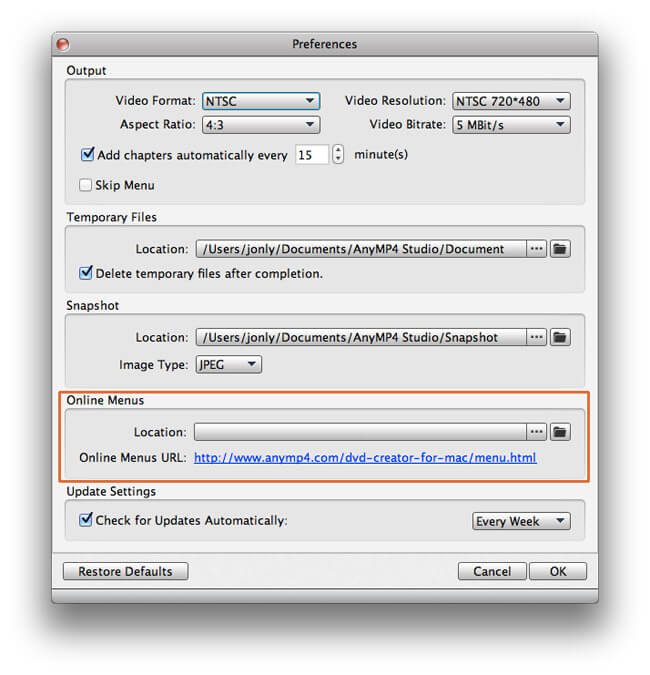
Click OK button at the bottom of the window.
Step 3: Restart AnyMP4 DVD Creator for Mac
And the downloaded menu templates will be loaded into AnyMP4 DVD Creator for Mac after restarting.

Step 4: Choose menu template
Click Edit Menu button on the right window of the program to enter the Edit Menu window.
Click Online tag on the left of the window and all loaded templates will be shown here. Check your preferred template for the DVD you want to create.

Company
Select Language
Copyright © 2025 AnyMP4 Studio. All Rights Reserved.

















